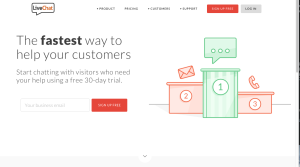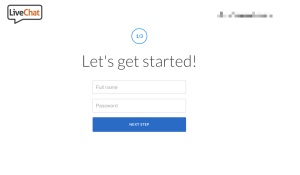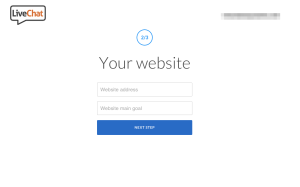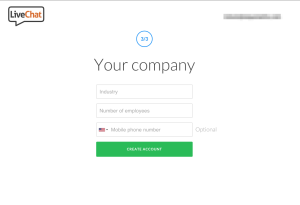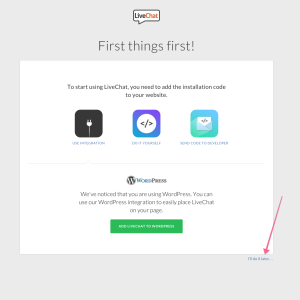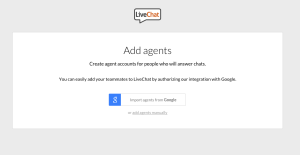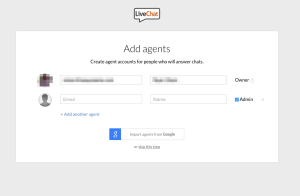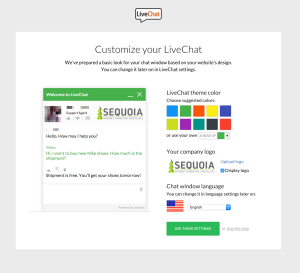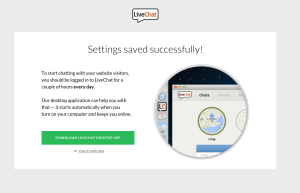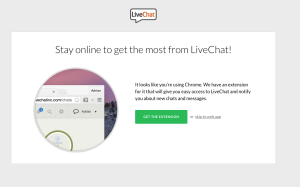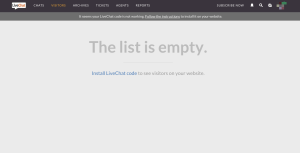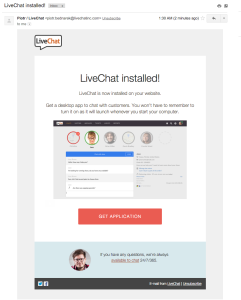1. Visit our preferred chat service at livechatinc.com
2. Enter your email to being singup process
3. Follow the 3 steps to create your account. Once complete, account will be created and the site will redirect you
4. At the next page you will be asked to install the code to your website. No need! Click “I’ll do it later…”
5. Next you can add more agents by importing some contact, ( you are already an agent with the email you signed up with ) or add manually later
6. If you chose manually in last step, you have the option to do that here, or skip this step
7. Now you can customize your chat window! Don’t worry, you can alter this at any time
8. Next option will let you know about the apps you can download and install, or continue working in the browser app for now
9. If applicable, you will get an option to install a browser extension, install or skip for now
10. All done! You will now be sent to the chat app main dashboard
11. Now it is our turn! Send us the email address that you used to sign up back in step number 2 and we will connect your account to your website
12. You will receive an email confirmation once LiveChat is installed on your website. Be sure to check spam or junk folder